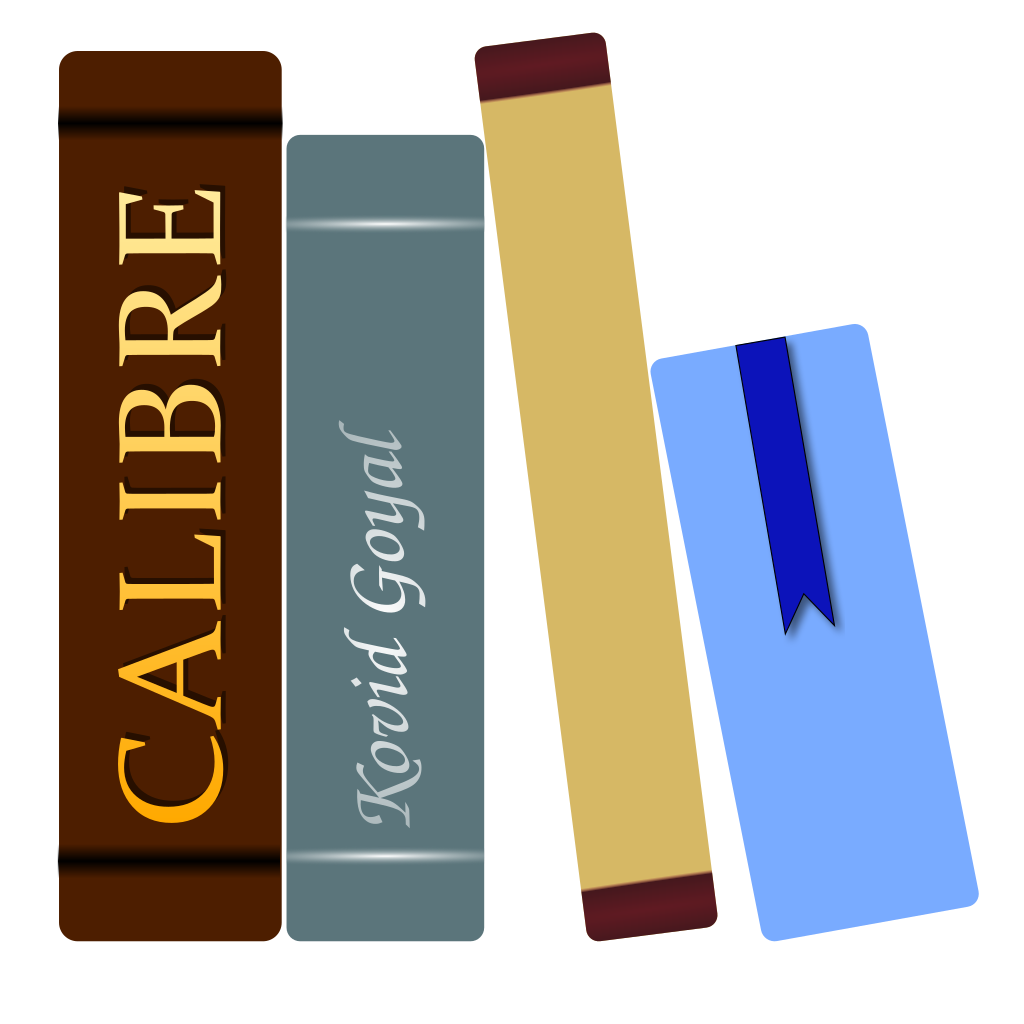
Calibre
Upmychrome.com is not an official representative or the developer of this extension. Copyrighted materials belong to their respective owners. Warning: Users can download and install browser addon from the links following the Official Website and Chrome Web Store.
Review:
Calibre is a cross-platform free and open-source suite of e-book software. Calibre supports organizing existing e-books into virtual libraries, displaying, editing, creating and converting e-books, as well as syncing e-books with a variety of e-readers. Editing books is supported for EPUB and AZW3 formats. Books in other formats like MOBI must first be converted to those formats, if they are to be edited. FeaturesCalibre supports many file formats and reading devices. Most e-book formats can be edited, for example, by changing the fo...
Calibre Review
Calibre is a cross-platform free and open-source suite of e-book software. Calibre supports organizing existing e-books into virtual libraries, displaying, editing, creating and converting e-books, as well as syncing e-books with a variety of e-readers. Editing books is supported for EPUB and AZW3 formats. Books in other formats like MOBI must first be converted to those formats, if they are to be edited.
FeaturesCalibre supports many file formats and reading devices. Most e-book formats can be edited, for example, by changing the font, font size, margins, and metadata, and by adding an auto-generated table of contents. Conversion and editing are easily applied to appropriately licensed digital books, but commercially purchased e-books may need to have digital rights management (DRM) restrictions removed. Calibre does not natively support DRM removal, but may allow DRM removal after installing plug-ins with such a function.
MetadataCalibre allows users to sort and group e-books by metadata fields. Metadata can be pulled from many different sources, e.g., online booksellers; and providers of free e-books and periodicals in the US and elsewhere, such as the Internet Archive, Munsey's Magazine, and Project Gutenberg; and social networking sites for readers, such as Goodreads and LibraryThing. It is possible to search the Calibre library by various fields, such as author, title, or keyword; however as of 2020, full-text search has not yet been implemented.
LibraryE-books can be imported into the Calibre library, either by sideloading files manually or by wirelessly syncing an e-book reading device with the cloud storage service in which the Calibre library is backed up, or with the computer on which Calibre resides. Also, online content can be harvested and converted to e-books.
FeaturesCalibre supports many file formats and reading devices. Most e-book formats can be edited, for example, by changing the font, font size, margins, and metadata, and by adding an auto-generated table of contents. Conversion and editing are easily applied to appropriately licensed digital books, but commercially purchased e-books may need to have digital rights management (DRM) restrictions removed. Calibre does not natively support DRM removal, but may allow DRM removal after installing plug-ins with such a function.
MetadataCalibre allows users to sort and group e-books by metadata fields. Metadata can be pulled from many different sources, e.g., online booksellers; and providers of free e-books and periodicals in the US and elsewhere, such as the Internet Archive, Munsey's Magazine, and Project Gutenberg; and social networking sites for readers, such as Goodreads and LibraryThing. It is possible to search the Calibre library by various fields, such as author, title, or keyword; however as of 2020, full-text search has not yet been implemented.
LibraryE-books can be imported into the Calibre library, either by sideloading files manually or by wirelessly syncing an e-book reading device with the cloud storage service in which the Calibre library is backed up, or with the computer on which Calibre resides. Also, online content can be harvested and converted to e-books.
Was this game review helpful?















