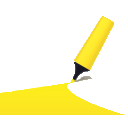
Page Marker
Upmychrome.com is not an official representative or the developer of this extension. Copyrighted materials belong to their respective owners. Warning: Users can download and install browser addon from the links following the Official Website and Chrome Web Store.
Review:
Ever wanted to make notes or draw on any website? Now you can with Page Marker! Page Marker allows you to draw on any website in real time in the comfort of your browser. It's as simple as that! All you have to do is click the red marker icon in your Chrome browser and begin to draw! Instructions: 1. Click the red marker icon in the corner of your Chrome browser. 2. Begin drawing on any webpage with the mouse or touchscreen. 3. To change the color, click on the color selecting box 4. To change thickness, use the dial. 5. Use the...
Page Marker Review
Ever wanted to make notes or draw on any website? Now you can with Page Marker! Page Marker allows you to draw on any website in real time in the comfort of your browser.
It's as simple as that! All you have to do is click the red marker icon in your Chrome browser and begin to draw!
Instructions:
1. Click the red marker icon in the corner of your Chrome browser.
2. Begin drawing on any webpage with the mouse or touchscreen.
3. To change the color, click on the color selecting box
4. To change thickness, use the dial.
5. Use the eraser tool to erase parts of your drawing.
6. Hide or show the drawing menu when you click the red marker icon again.
7. Press the clear button or "X" to clear.
8. Press the close button or "ESC" to exit.
9. Change the default color or thickness in the options menu when you right click.
10. Have fun!
Simple as that!
v1.0 - Released!
v2.0 - Page Marker Reinvented! Page Marker has been rebuilt from the page up with you in mind! We listened to your suggestions, and we have now made it possible to change the thickness and color of your drawings. We have also added touchscreen support!
I'm a high school developer, and I created this project on my own.
You can make a small donation (as little as you want) to help me continue updating this project. Simply right click the red highlighter icon and click options.
- Page Marker
It's as simple as that! All you have to do is click the red marker icon in your Chrome browser and begin to draw!
Instructions:
1. Click the red marker icon in the corner of your Chrome browser.
2. Begin drawing on any webpage with the mouse or touchscreen.
3. To change the color, click on the color selecting box
4. To change thickness, use the dial.
5. Use the eraser tool to erase parts of your drawing.
6. Hide or show the drawing menu when you click the red marker icon again.
7. Press the clear button or "X" to clear.
8. Press the close button or "ESC" to exit.
9. Change the default color or thickness in the options menu when you right click.
10. Have fun!
Simple as that!
v1.0 - Released!
v2.0 - Page Marker Reinvented! Page Marker has been rebuilt from the page up with you in mind! We listened to your suggestions, and we have now made it possible to change the thickness and color of your drawings. We have also added touchscreen support!
I'm a high school developer, and I created this project on my own.
You can make a small donation (as little as you want) to help me continue updating this project. Simply right click the red highlighter icon and click options.
- Page Marker
Was this game review helpful?














