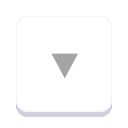
Smooth Key Scroll
Upmychrome.com is not an official representative or the developer of this extension. Copyrighted materials belong to their respective owners. Warning: Users can download and install browser addon from the links following the Official Website and Chrome Web Store.
Review:
Jerky scroll? No more. Ignoring repeat rate, Smooth Key Scroll enables smooth and responsive scrolling with the keyboard, on every page you go. - Arrow keys to move arround with adjustable speed - Control (ctrl) and Option (alt) to modify speed - Power scrolling keys (vim, gamer, ergonomic) - Option to disable mouse hover effects - Option to disable blue arrow from google search Issues & Suggestions: http://github.com/aristidesfl/smoothkeyscroll/issues/ Changes ------- v2.6.1 - Fix bug introduced in Chrome 61 which prevented scroll...
Smooth Key Scroll Review
Jerky scroll? No more.
Ignoring repeat rate, Smooth Key Scroll enables smooth and responsive scrolling with the keyboard, on every page you go.
- Arrow keys to move arround with adjustable speed
- Control (ctrl) and Option (alt) to modify speed
- Power scrolling keys (vim, gamer, ergonomic)
- Option to disable mouse hover effects
- Option to disable blue arrow from google search
Issues & Suggestions: http://github.com/aristidesfl/smoothkeyscroll/issues/
Changes
-------
v2.6.1
- Fix bug introduced in Chrome 61 which prevented scrolling.
v2.6.0
- Automatically find scroll element on pages with unconventional scroll (google photos, microsoft team services, etc)
v2.5.1
- Fix document.body scrolling detection on edge cases
v2.5.0
- Switch to less obtrusive scrolling detection algorithm
- Fix problem with Team Foundation Server
v2.4.1
- Add support for iframes
v2.4
- Don't scroll on google search results page when blue arrow is enabled
- Add option to disable blue arrow on google instant search
v2.3
- Fix horizontal scrolling issue in Google Photos
- Fix https://smashingboxes.github.io/OwlCarousel2/demos/basic.html
v2.2
- Improve scrolling engine to allow scroll in gmail, vk.com, etc..
- Improve scrolling performance by removing scroll check on every key repeat
v2.1
- Fix scroll locking when usind find/search in page.
Currently the only solution is to scroll normally when searching
When google fixes this issue we may be able to re-enable smooth scroll:
https://code.google.com/p/chromium/issues/detail?id=529050&thanks=529050&ts=1441646441
- Fix rare ocasion when smooth scroll would not activate after pressing the shift key in a shortcut
v2.0
- Complete re-write
- Alternative directional keys (Vim, Gamer, Ergonomic)
- Options to prevent hover effects while scrolling
v1.0.6
- Fix Ctrl and Alt keys on Linux
v1.0.5
- Fix page not scrolling in Chrome 40
v1.0.4
- Selecting text with Shift is now possible anywhere on the page
- Fix alt and ctrl speed sliders regression (options page)
v1.0.3
- Fix alt-left/right functionality on windows (and other default shortcuts)
- Allow alt key to be pressed and released while scrolling without changing focus to the menu (Windows)
v1.0
- Options page with adjustable speeds
- Fix issue with Flash
- New icon
v0.2
- Fix speed getting stuck should page loose focus
- Fix collision between meta key and browser native functionality
Ignoring repeat rate, Smooth Key Scroll enables smooth and responsive scrolling with the keyboard, on every page you go.
- Arrow keys to move arround with adjustable speed
- Control (ctrl) and Option (alt) to modify speed
- Power scrolling keys (vim, gamer, ergonomic)
- Option to disable mouse hover effects
- Option to disable blue arrow from google search
Issues & Suggestions: http://github.com/aristidesfl/smoothkeyscroll/issues/
Changes
-------
v2.6.1
- Fix bug introduced in Chrome 61 which prevented scrolling.
v2.6.0
- Automatically find scroll element on pages with unconventional scroll (google photos, microsoft team services, etc)
v2.5.1
- Fix document.body scrolling detection on edge cases
v2.5.0
- Switch to less obtrusive scrolling detection algorithm
- Fix problem with Team Foundation Server
v2.4.1
- Add support for iframes
v2.4
- Don't scroll on google search results page when blue arrow is enabled
- Add option to disable blue arrow on google instant search
v2.3
- Fix horizontal scrolling issue in Google Photos
- Fix https://smashingboxes.github.io/OwlCarousel2/demos/basic.html
v2.2
- Improve scrolling engine to allow scroll in gmail, vk.com, etc..
- Improve scrolling performance by removing scroll check on every key repeat
v2.1
- Fix scroll locking when usind find/search in page.
Currently the only solution is to scroll normally when searching
When google fixes this issue we may be able to re-enable smooth scroll:
https://code.google.com/p/chromium/issues/detail?id=529050&thanks=529050&ts=1441646441
- Fix rare ocasion when smooth scroll would not activate after pressing the shift key in a shortcut
v2.0
- Complete re-write
- Alternative directional keys (Vim, Gamer, Ergonomic)
- Options to prevent hover effects while scrolling
v1.0.6
- Fix Ctrl and Alt keys on Linux
v1.0.5
- Fix page not scrolling in Chrome 40
v1.0.4
- Selecting text with Shift is now possible anywhere on the page
- Fix alt and ctrl speed sliders regression (options page)
v1.0.3
- Fix alt-left/right functionality on windows (and other default shortcuts)
- Allow alt key to be pressed and released while scrolling without changing focus to the menu (Windows)
v1.0
- Options page with adjustable speeds
- Fix issue with Flash
- New icon
v0.2
- Fix speed getting stuck should page loose focus
- Fix collision between meta key and browser native functionality
Was this game review helpful?
















